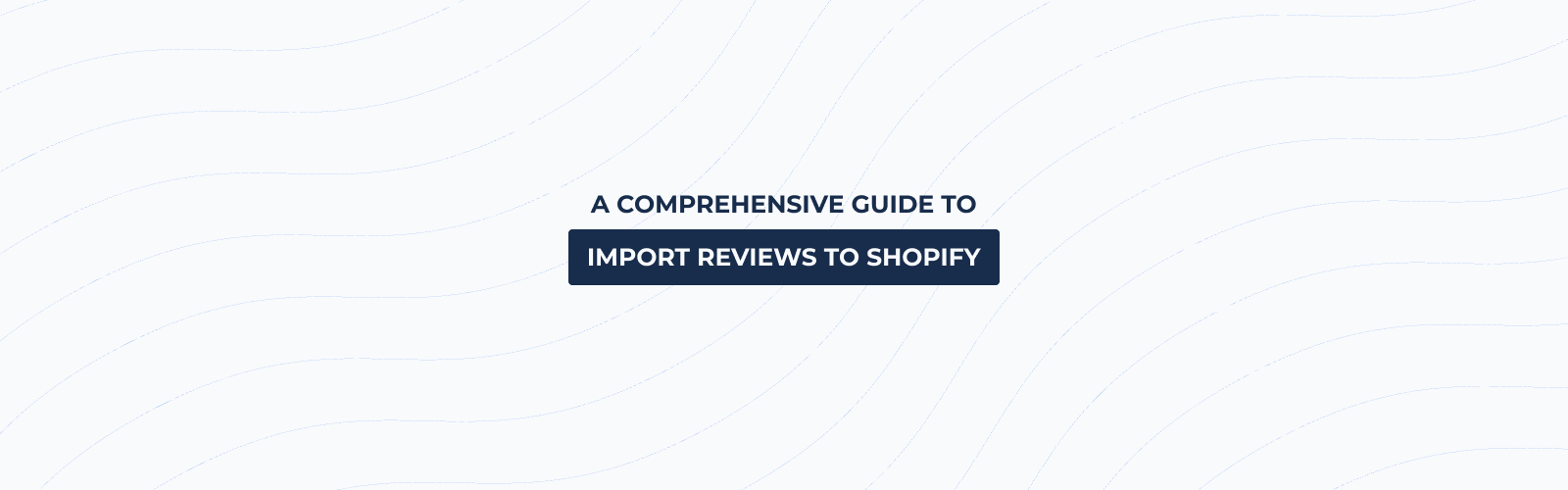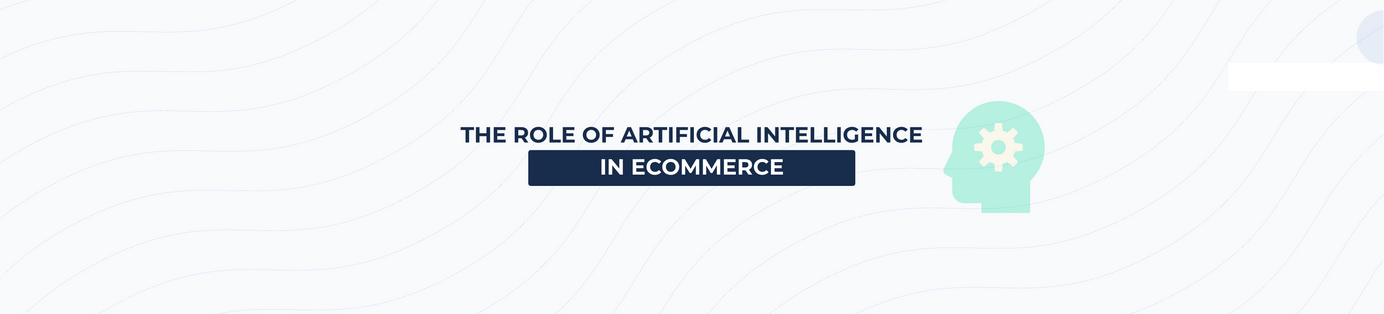The Ultimate Shopify SEO Checklist to rank higher in google search
Table of Contents
Because search engine optimization is a long game (it doesn't yield immediate results), it is probably one of the most neglected aspects for a lot of Shopify stores. But understanding how Google works (and making a few adjustments to your store) can help you reach a much bigger audience.
How big? Well, maybe the following quote can give you an idea as to just how much SEO can help you grow your business:
"Much of my experience with SEO comes from growing my own store, Weave Got It Canada, where organic traffic has become a key pillar for our overall growth. In fact, search has been so effective for us that I haven’t had to rely on paid advertising at all as we’ve scaled our business." wrote Samantha Renee, on Want to Rank Your Store? Get On Page One With This SEO Checklist.
To understand their success you have to keep one thing in mind: Weave Got It Canada found ways to be relevant to their audience.
There are no magic tricks. You're not going to trick Google into thinking you're relevant if you aren't. So understanding how to be more relevant to your customers is a big part of figuring out how to rank better in Google searches.
That being said, there are things you need to do to help Google understand your content and rank it accordingly.
So what does the Ultimate Checklist look like? Well, the way we're visualizing it is a tiered division of three different checklists:
- The Basic Checklist. Here we're going to be looking at the very basic stuff you need to get started.
- The Intermediate's Checklist. Here we're going to explore some concepts and talk about making adjustments to your pages.
- The Top Tier Checklist. And here we'll talk about some things that may be out of range for some but that are certainly really good ways to gain legitimacy and relevance on the web.
Let's get started.
The Basic Shopify SEO Checklist
Set Up Google's Search Console
Among other things, with Search Console, you can:
- Request crawling and indexing of your website's pages
- Submit your website's sitemap to Google
- Check your robots.txt file for errors
These are essential technical SEO tasks. Not having Search Console isn't an option.
Get Google Analytics (if you haven't already)
While Search Console is strictly focused on Google's search results, Google Analytics gives you insight into how that organic traffic is behaving, which are your best-performing pages, and how much you're profiting from it.
These are key insights to understand how to better focus your efforts.
For example, if a particular page has a higher conversion rate than others you may want to boost that one through Google ads or adjust your other pages to look more like your best-performing one.
How To Add Google Analytics To Your Shopify Store
Adding Google Analytics to your Shopify store is very easy.
1. Sign up for a Google Analytics account for your Shopify store.
2. Get your Global Site Tag code. It's a simple "click a button, copy some text" step.
3. Add it to your Shopify store. Paste the text you just copied on the Shopify dashboard, under "Preferences" right where it says "Google Analytics account (how do I set this up?)"
Don't forget to enable "Use Enhanced Ecommerce".
Getting Search Console To Work With Analytics
Now that you've got Google Analytics and Search Console, you might wanna look into making them work in tandem for you. Check out Google's Configuring Search Console data in Analytics
Set Up Bing Webmaster tools
Usually, when we think about SEO we're thinking about one search engine in particular (Google) but they're not the only ones out there. Though Microsoft's Bing has a considerably smaller market share, it's still a relevant search engine being used by a lot of people. In fact, according to Hubspot's The Top 7 Search Engines, Ranked by Popularity, Bing is the second largest search engine in the United States. So making sure you're indexed by Bing is definitely part of search engine optimization's best practices.
And that's the basic checklist. But we still have a ways to go. So let's get to the next checklist.
The Intermediate's Shopify SEO Checklist
Keyword Research 101
Understanding and researching keywords is a great way to find out how people are searching for (and finding) both your products and your competitors’ products. The insights and information you get from this research will become your guide for optimizing your titles, meta descriptions, and URLs.
There are 3 key concepts that will help you make sense of the info you're going to be working on within your research so let's get you acquainted with them:
Search volume - the search volume tells you how much people are using a specific term in their searches. A higher number indicates there are more people using it. But not all keywords are created equal so don't assume that a higher search volume simply means "this keyword is better". We'll talk about "searcher intent" a bit further down and that should help you understand how a lower search volume sometimes can be indicative of something good.
Keyword difficulty - keyword difficulty is a number that represents how difficult it is to rank on any particular keyword. Competing for ranking in a lower-difficulty keyword is likely to yield results faster, but as you'll usually find, lower-difficulty keywords (with some exceptions) also have lower search volume. Figuring out which keywords to target is neither here nor there. Try to find your Goldilocks zone.
Search Categorization - Categorizing searches and associating them with the intent with which those searches were made can help you strategize how you'd like to optimize for a particular keyword. For example, IgniteVisibility's SEO Keyword Research 101: The Complete Guide by John E. Lincoln offers three categorizations that relate to a typical sales funnel:
Informational - searches where users are simply seeking information. This, he identifies with the "Awareness" stage of the sales funnel. That means they aren't necessarily planning to make a purchase, they just wanted some information.
Navigational - this is when the user is using the search engine as a means to get somewhere. Here, he offers examples like "Microsoft", or "San Diego Museum of Art". This indicates they may be in the "Consideration" stage of the sales funnel.
Transactional - searches in which a clear purchasing intent can be inferred such as those combining the name of a specific product with words like "coupon," or "discount".
Now, this is just one example of how you could attempt to categorize different search terms, but do not limit yourself to these. Rely on your intuition and insights.
The point here is that you should categorize things in a way that seems useful for you to make sense of them and later strategize and make adjustments to your Shopify Store.
Another helpful way to figure out what users are looking for when they type a particular keyword is to search for that keyword yourself. Chances are the top results will be related to whatever it is that most users are looking for. This can help you avoid search terms that seem helpful but aren't.
Once you've identified keywords that:
- Fit well with the type of products you're offering and your content in general.
- Have a reasonable Search Volume to Keyword Difficulty ratio for you to compete for them.
- You have a good idea of what users are expecting to find when they're using that keyword in their searches.
It's time for...
Optimizing Titles, Meta Descriptions, and URLs
It sounds very technical, but it's not. It's a little technical.
You already know which keywords you want to use. Optimizing your titles, meta descriptions and URLs means you're gonna find ways of using these keywords while keeping these 3 key aspects in mind:
Character limit - while this doesn't mean you can't go over the character limit to entice someone to click in order to find out more, we do mean that you absolutely must keep the character limit in mind so that if you want to leave an unfinished sentence at the end, you at least know that you're doing it and therefore, do it effectively instead of by mistake. Here you can check out Google's character limits for each section on their help article "About text ads".
Readability - keeping your text readable is very important, not only to users but to search engines too. One of the worst things you could do for your SEO efforts would be to turn your titles, URLs, and meta descriptions into unreadable strings of keywords. That doesn't work at all. There may have been a time when it did (maybe) but if it did, we're certainly past that.
Specificity & Structure - Use numbers, brackets, and parentheses to give structure to your copy and include dates (and update them regularly) to let potential customers know that your content isn't out of date.
Including synonyms and LSI keywords in your store's copy is also good practice. LSI keywords are terms that fit within the theme related to a keyword.
Adding Internal Links
Internal links are links that take you to different pages within your own store. They help users find other relevant content on your site (increased engagement), help Google understand the content of a page, and pass some SEO value from one page to another.
This doesn't mean that you should aimlessly add internal links. Do it in a way that connects relevant information.
The Top Tier Shopify SEO Checklist
So far, we've talked about things you can do on your own but now we're venturing onwards. The web is supposed to be meshed together, linked, like the threads on a sweater.
Making sure you link to other relevant sites and that they link to you is the ultimate top-tier checklist for your SEO efforts.
Here are the top 5 ways to get sites to link to your Shopify store:
Get your products reviewed.
Reach out to your favourite online publications focused on the type of products you're selling and ask them what their rates are for reviewing products. If their rates are a little too high for you, look for a less-known publication.
Find unlinked mentions (and reach out to them).
Look for mentions of your brand and products. If they're talking about you and they're not linking back to you, it could be due to oversight so reach out and ask them to link back to you.
Remember to try to find somewhere to talk about them too and link back to them, it's a two-way street.
Call your partners.
Whether you supply someone or they're your suppliers, you could include links to each other's sites as a reference. Contact them and help each other out.
Guest Post on Relevant Sites
If you've been running your own business for a while, it's likely that you know a lot about something. Talk about it. A lot of people would like to know about some of the stuff you've learned. Look for opportunities to contribute. Write a blog post and submit it for guest publication at a relevant site.
Be part of the conversation.
Search for spaces that are looking for entrepreneurs or marketing and sales culture spaces and lend yourself to share your experiences. Be part of the conversation. Tell your funny anecdotes of how wrong you were about something when you were just starting. Talks, podcasts, interviews, etc.
Look for opportunities to talk about what you do and your brand and your products.
And that’s pretty much it. We hope we answered most of your questions and if you've got any remaining questions or you think we might have missed something, be sure to contact us, we'd love to hear from you.
Opinew Blog Newsletter
Join the newsletter to receive the latest updates in your inbox.