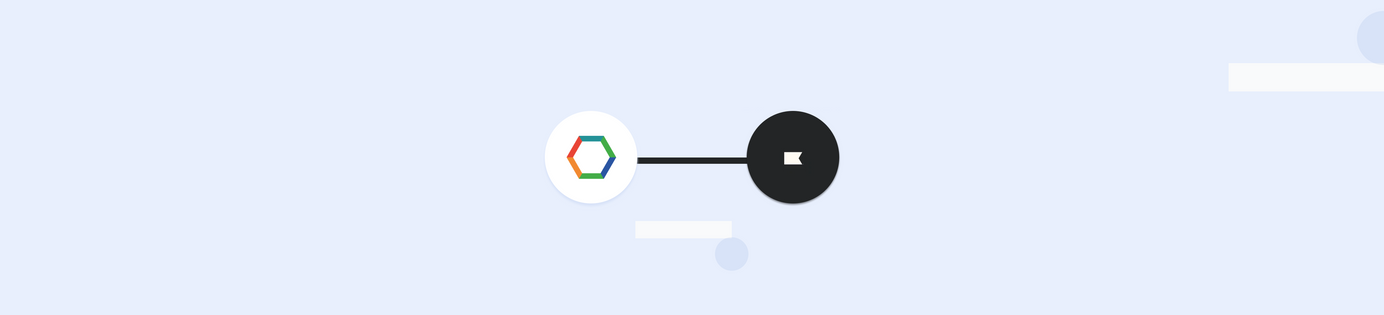The 10 Best Tips To Send Email And SMS Review Requests With Shopify
Table of Contents
We often talk about sending review requests for your Shopify store, in fact, we can't shut up about it, but often we talk about how the process works or how to set the automation settings to fit your store's needs. This time, we're gonna look at the review requests themselves and talk about what makes them effective.
Before we start: if you're not using a Shopify app to let your customers write reviews (and also lets you send review requests to collect reviews) be sure to check us out. And if you're already using one check out our features and our plans and pricing and compare that to your current provider and choose the option that works best for you. Check out Opinew's plans and pricing here.
Alright, with that out of the way, let's look at a few additional things that review requests should help you do other than their main objective, which is to persuade your customers to write reviews.
Reinforce Your Brand
Every single type of message you put out there is a chance for you to strengthen your brand. The way you greet them, the way you ask for a review, the way you say thank you, etc. All of that is part of how your brand communicates so make sure to have a cohesive identity that gives your customers an idea of what your brand is about.
Have a look at these customer feedback email templates and samples to get some inspiration
Get You Future Sales
In offering coupons in exchange for product reviews your aim is to encourage two things: the more obvious and directly related objective is to get reviews, and offering coupons in exchange for reviews is a great way to do so, as it doubles the likelihood of customers writing a review, but there's a second, perhaps even better action that may be triggered by this -- a future purchase. That's right. A customer that has earned a coupon is more likely to come back to your store and make another purchase, precisely because they want to use that coupon.
And when that customer returns with their coupon, it's your job to show that customer great products and get them to make another purchase. If you want to learn more about upselling and cross-selling check out our post on that. It's a great way to increase your average order value.
So keep in mind both of these things as we look at these next:
10 Review Request Tips For Email & SMS
Shopify Email Review Request Tips

- Keep it short and simple
Don't over-complicate things. Customers are used to receiving review requests. They know what they are so you don't need to explain in detail what's going on or how any of it works simply say hi, ask for a review, offer a coupon in return, and say thank you.
Of course, there are different ways of saying each of those things and you should say them in your style but that's about it. It's not an essay. There's a human being with a life and things to do on the other side of that screen so make sure they can, at a glance, easily figure out what the email is about.
As the saying goes "If I had more time, I would've written a shorter letter". - Make it personal
Make sure to mention your customers' names in the email. And if you're asking yourself "How the hell am I going to do that" it's clear that you're not using Opinew, and maybe you should start today.
Our review request email template uses merge tags and automatically pulls that information and puts it on each review request that you send.
You don't have to make it super personal. Check out your review request email template and customize it so that it's personal enough for your liking. You could make sure to mention the product their name and the product they purchased or just their name if that seems more convenient. - Encourage honesty
Encouraging your customers to tell you their honest opinion is a way to build trust and trust goes a long way when asking for a review. Of course, customers know that they can write whatever they want but asking for their honest opinion does make a difference, don't ask me why. I'm just here to tell you it works. Do it! - Use images
Using images to make your email prettier and easier to read increases its effectiveness. Images are catchy and they can help organize information. Also using your logo and stuff like that helps you reinforce your brand.
But be warned. Using images indiscriminately isn't going to help you. You need to figure out a way to use images that makes your email easier to understand at a glance which is why we said: "prettier and easier to read".
Well-placed images can help the information look more tidy and organized. That's what helps a review request email be more effective.
You can also follow this guide to make sure you are following the best practices when adding images to your emails. - Diversify your efforts
There's nothing wrong with review requests via email but using other channels doesn't hurt. In fact, sending review requests via SMS can be a very powerful and effective marketing tool so be sure to do that.
Other options include sending printed QR codes along with their order.
What do we recommend the most? Using all three.
Why? Because it's not up to you to decide what's more comfortable for the user, so let them make that call for you.
Now let's check out tips for review requests via SMS:
Shopify SMS Review Request Tips

- Each character counts
The first thing to consider when writing SMS review requests is that there's a character limit. It's like Twitter of the old days more or less. 160 characters to be precise.
So work on your SMS drafting until you manage to get all the relevant information within that character limit.
It shouldn't be too hard. Let's try an example."Hey, <F_name>, it's <Store_name> here. Write a review about your recent purchase and get a 10% coupon for it! Thanks a bunch"
There, that's 138 characters so that's within the limit. Is it the best example? That's not for me to say. It probably isn't... but it demonstrates the fact that there's still room for a little personality. - Part of a broader SMS campaign
If you're going to be sending review requests via SMS you should probably also think to send other updates through SMS as this will make your customer more comfortable with the fact that you're sending them texts. For example, send them updates about the shipping status of their order: it's been shipped! It should arrive by ___, you can track it here ___, among others, for example.
This makes it feel like you're not just sending SMS for your own benefit. It gives your customer the idea that you've been sending SMS updates to them for their convenience and are only now asking for a review. And so there's a relationship that's been established, even though it's not a two-way communication. That's not what's important. You previously gave them information that they wanted, that was relevant to them. That's what's important. - Timely manner
SMS though a bit more intrusive, are also more immediate. That means that if your text reaches your customer at a time when they're not able to write a review, chances are they'll get rid of the notification (users don't like having pending notifications, which is in part the reason why SMS marketing has such a high rate of messages opened and read) and won't remember to get back to it, so keep this in mind when deciding at which time of the day to send review requests via SMS as that decision will have a factor in the effectiveness of your request.
So when should you send it? There is no golden rule, so do try different times of the day and figure out which one works best for you there is some telecom research that suggests mobile phones are most used between noon and 6 P.M. so that seems like a good place to start. - Set a Reminder Up
While we're on the subject of your message reaching your customer at a time that simply isn't convenient for them, an obvious workaround to this is to set up a reminder, later on, to be sent for customers who haven't written a review.
Maybe they were busy, maybe they forgot, maybe they just didn't care... it doesn't matter. The fact that there's a chance that the next time your SMS reaches them they might be in a better mood or something should be enough for you to set up a reminder. The upside, they may leave a review. The downside, none.
Here's the thing. There's no downside to setting up a reminder. There is however a downside to spamming so don't keep sending texts to your customers over and over again because they haven't written a review. Some are gonna do it and some aren't and you have to come to terms with that.
So... - Be Grateful With The Ones Who Do
Thanking your customers for writing a review should never be overlooked. Making sure your customers know that you appreciate them is essential to your efforts in building a successful business.
Customers have value. That's unquestionable, right?
Returning customers have more value. Another no-brainer. That's like saying "Money that keeps coming in is better than money that shows up once".
So treat your customers in a way that shows you know this. That you want them back. That you want to sell more. That you appreciate their time and their business by giving them the customer service they deserve.
Do take the time to write a compelling thank you SMS or email that truly makes your customers feel appreciated. Don't just use the template's default. Being lazy is never a good look. On the other hand, following through and being attentive is a great look. Go for that one instead.
We hope we answered most of your questions and if you've got any remaining questions be sure to contact us, we'd love to hear from you.
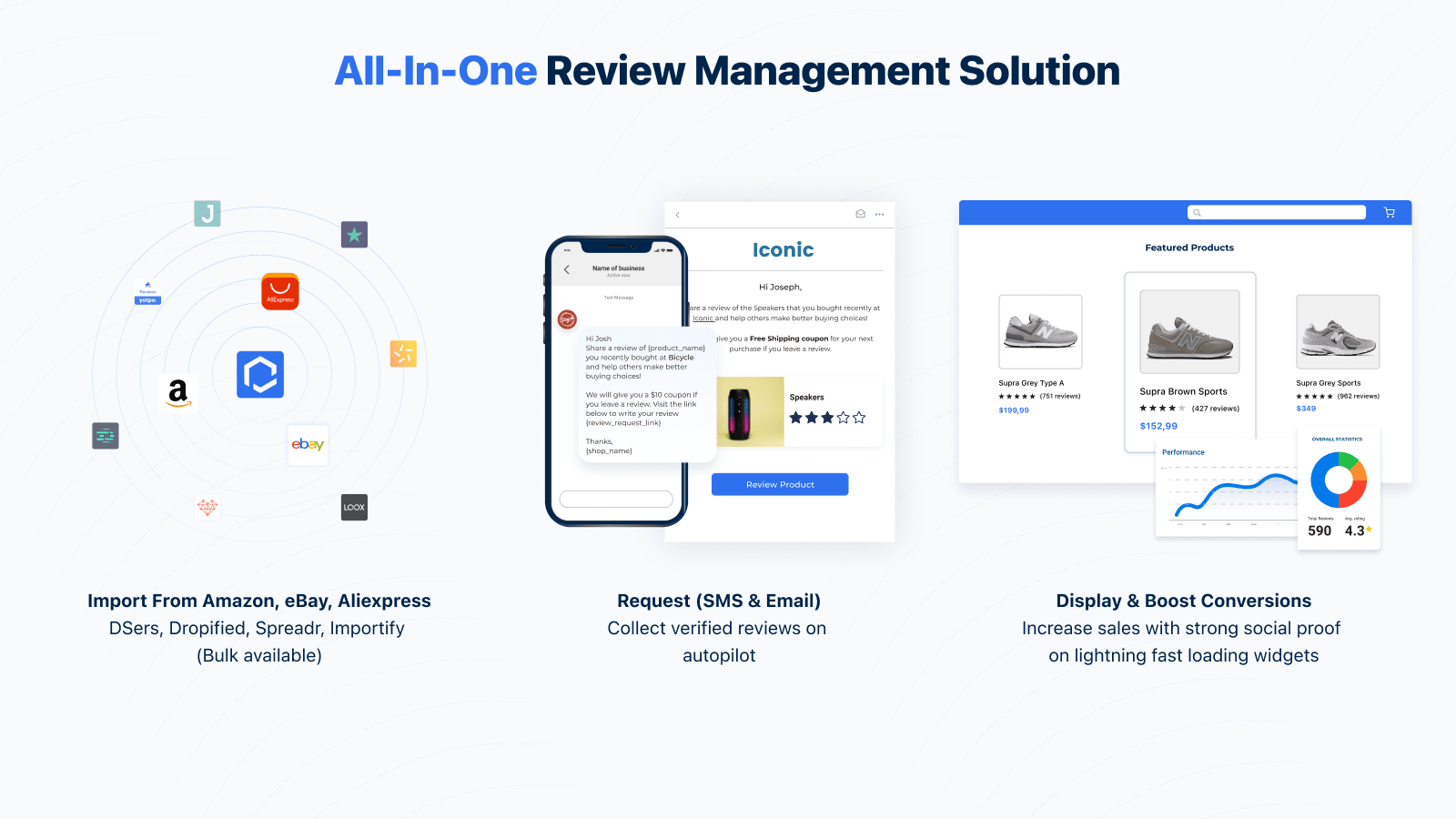
Get started for free
All-in-one review management solution for Shopify stores looking to build trust and increase conversions.
Opinew Blog Newsletter
Join the newsletter to receive the latest updates in your inbox.