
Shopify Q&A section: 4 reasons why you need one on your Shopify store
Table of Contents
In this article, we'll explore 4 reasons why having a Q&A section on your Shopify store is essential for driving sales and providing customers with the information they need to make informed buying decisions. From improving product visibility to enhancing customer trust and engagement, a Q&A section can be a powerful tool for any online store looking to succeed in today's competitive e-commerce landscape. So, whether you're just starting out with Shopify or you're a seasoned pro, read on to discover the many benefits of incorporating a Q&A section into your online store.
4 benefits of adding a Shopify Q&A section to your store
Improve the CX of your Shopify store
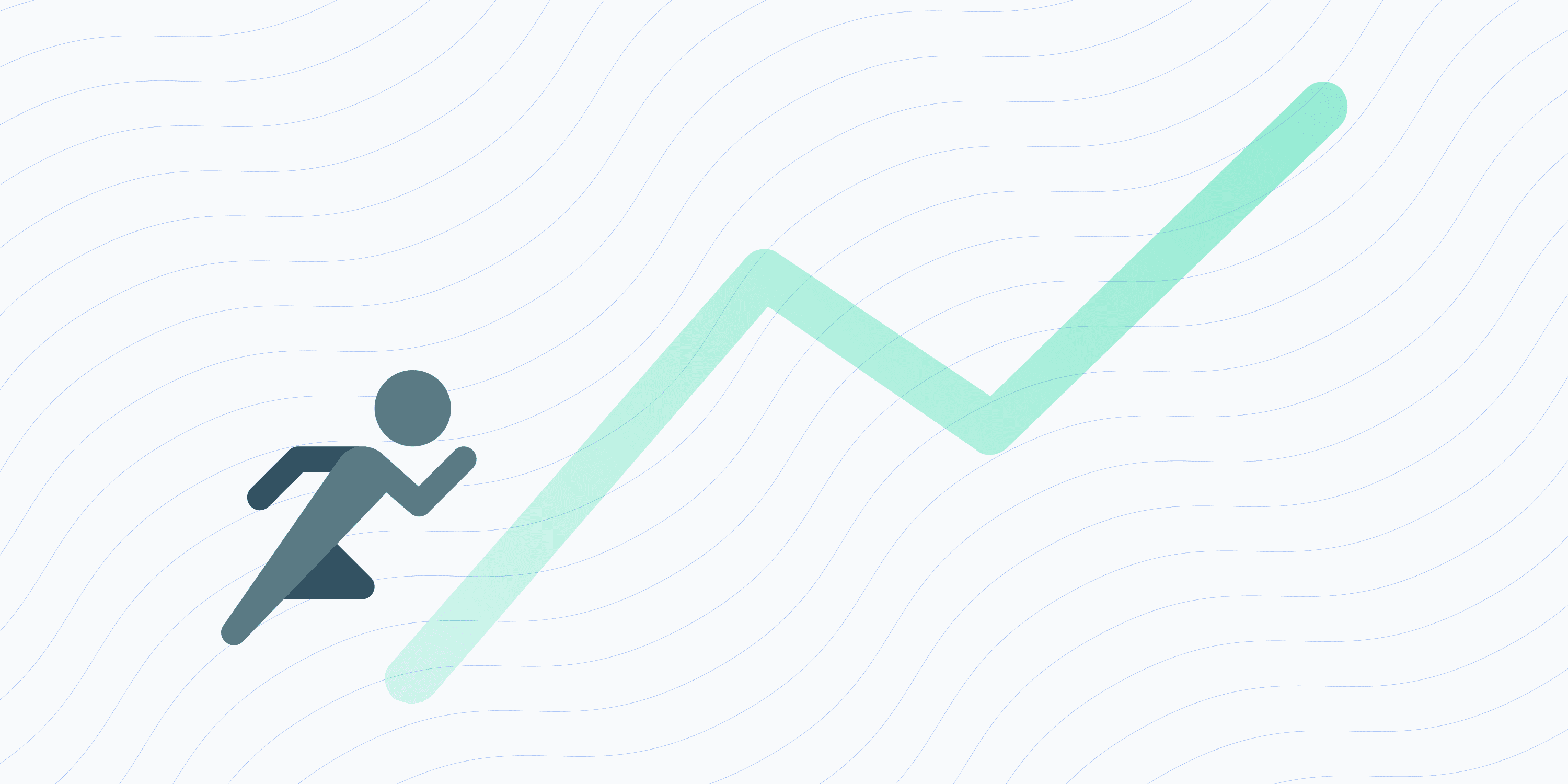
First, a Q&A section on a Shopify store is a valuable tool for improving the customer experience and enhancing the overall user experience on the site. Here are several ways in which a Q&A section can benefit customers:
- A Q&A section provides customers with quick access to information about products and services. Customers can ask questions and get real-time answers, saving them time and reducing frustration. This is especially important for customers who are in a hurry or who need answers to specific questions before making a purchase.
- It allows customers to see the questions and answers other customers have already asked and received. This can help them make informed purchasing decisions, as they can see the experiences and opinions of other customers. Additionally, the Q&A section can help to clear up any confusion or uncertainty that customers may have about the products or services offered.
- The Q&A section also provides an opportunity for customers to interact with the store and engage with the brand. This can help to build a sense of community and customer loyalty, as customers feel heard and valued. Additionally, customers can ask and answer questions, which can help to build trust and credibility in the store.
- Finally, a Q&A section can help to reduce the number of customer support inquiries, as customers can find the information they need on their own. This can free up resources and reduce the workload of the customer support team, which can improve the overall efficiency of the store.
By investing in a Q&A section, businesses can provide a better user experience for customers and ultimately increase customer satisfaction and loyalty.
Improve your Shopify store SEO with Q&A
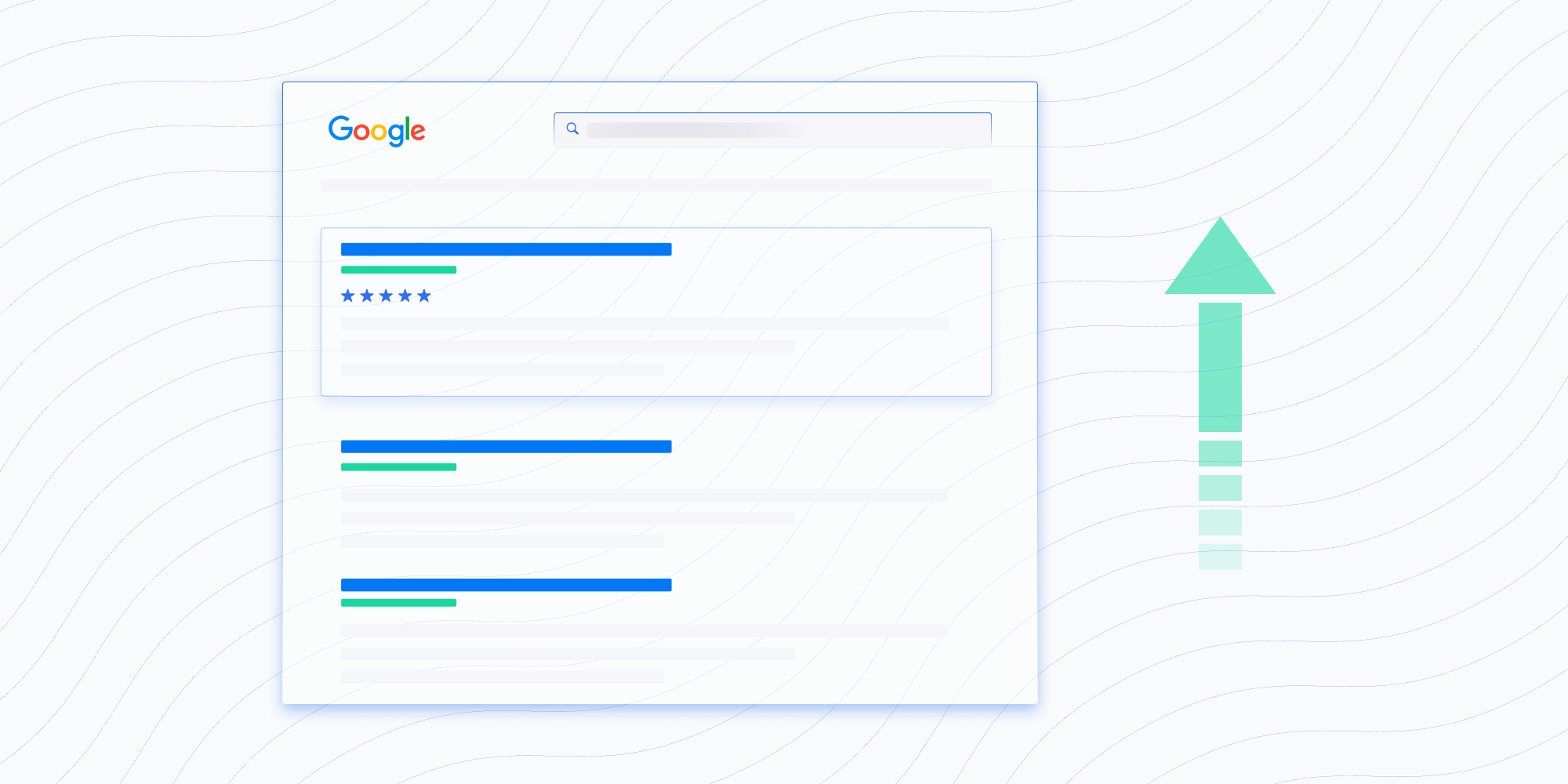
A Q&A section can have a positive impact on a Shopify store's search engine optimization (SEO). Search engines like Google place a high value on user-generated content, as it provides valuable information for users and demonstrates the credibility and authority of a website. A Q&A section can help to increase the volume and relevance of UGC on a Shopify store, which can improve the store's SEO in several ways:
- Keyword optimization: A Q&A section provides an opportunity to use relevant keywords and phrases that customers are searching for. This can help to increase the visibility of the site in search engine results pages and attract more organic traffic to the site.
- Fresh and relevant content: A Q&A section can help create fresh content on the site. This can help keep the site up-to-date and relevant, an important factor in SEO. Additionally, the Q&A section can provide an opportunity to answer questions that customers are searching for, which can increase the relevance and authority of the site.
- Increased engagement and interaction: A Q&A section can help to increase customer engagement and interaction on the site. This can help to build a sense of community and customer loyalty, which can lead to increased traffic and more backlinks to the site. Backlinks are an important factor in SEO, as they indicate that the site is valuable and relevant to others.
- Better user experience: A Q&A section can provide a better user experience for customers, which is an important factor in SEO. A good user experience can increase the amount of time that customers spend on the site, reduce bounce rates, and improve overall engagement and interaction on the site.
By incorporating a Q&A section into your Shopify store, you’ll be able to increase the discoverability of your store and attract more organic traffic to the site.
Stand out from competitors
Your Shopify store's FAQ page can be leveraged to differentiate the store from competitors in several ways:
- Personalized and comprehensive answers: By providing personalized and comprehensive answers to customer questions, businesses can demonstrate their expertise and commitment to customer satisfaction. This can help to differentiate the store from competitors and build trust and credibility with customers.
- Rapid response times: By responding quickly to customer questions, businesses can demonstrate their responsiveness and commitment to customer service. This can help to set the store apart from competitors and increase customer satisfaction.
- Customer-generated content: By encouraging customers to ask and answer questions, businesses can generate user-generated content in their stores. Again, this can help to differentiate the store from competitors, as it provides valuable information and perspectives from customers, and helps to build a sense of community and engagement.
- Creative use of questions and answers: Businesses can use the Q&A section creatively by asking and answering questions that are relevant and engaging to customers. For example, businesses can ask questions about the products or services offered, and use the answers to provide more information and insights about the offerings.
- Encouraging interaction: By encouraging customers to ask and answer questions, businesses can create an interactive and engaging environment in their stores. This can help to differentiate the store from competitors, as it provides customers with a unique and engaging shopping experience.
Make data-driven decisions
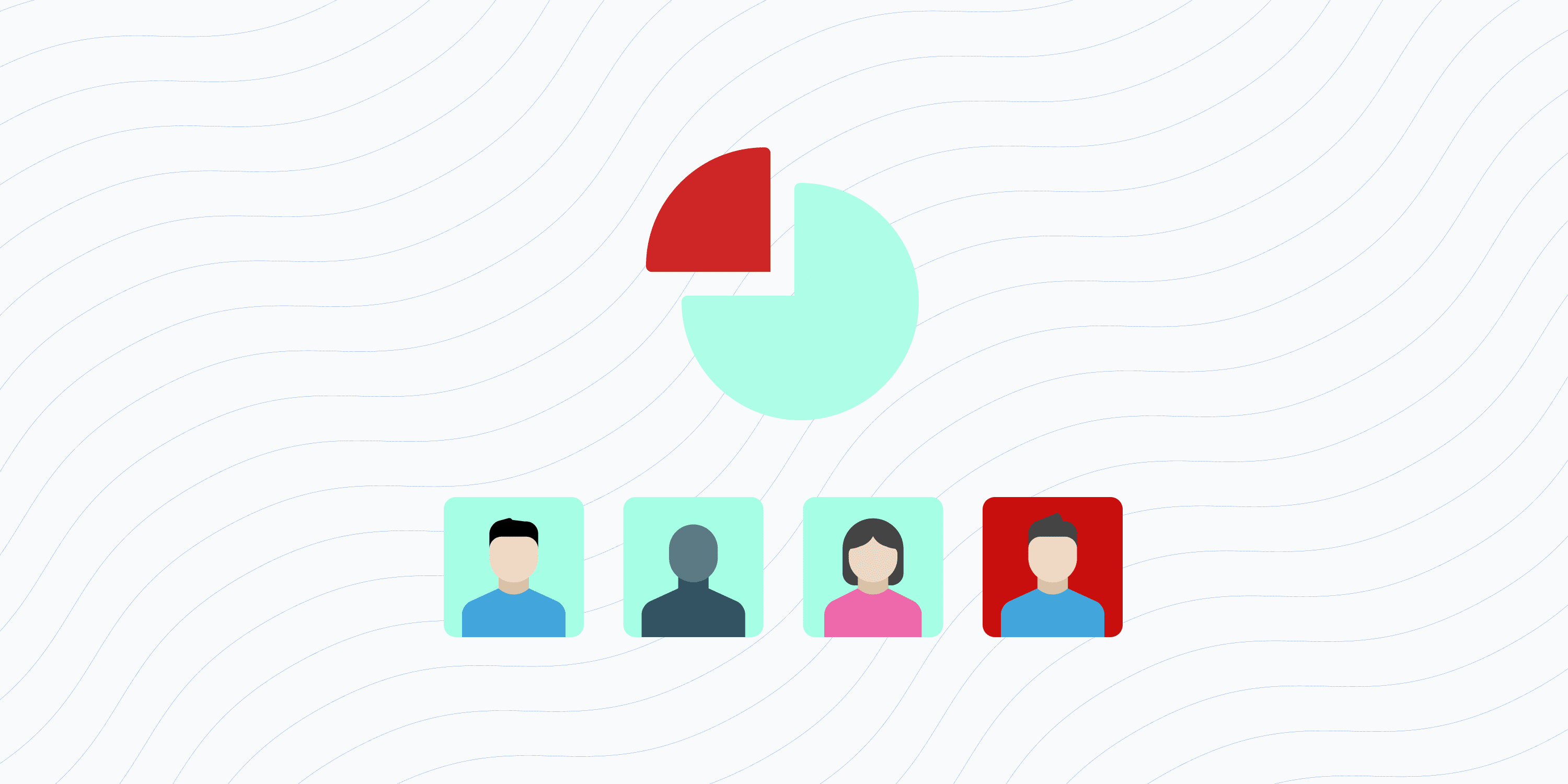
Another significant and important factor of having a Q&A section on a Shopify store is the valuable opportunity to gather customer opinions and make data-driven decisions for your business. Here are some concrete examples of how to use the FAQ section to gather customer opinions and make data-driven decisions:
- Track customer feedback: Use the Q&A section to track customer feedback on your products, services, and overall customer experience. Use this feedback to identify areas for improvement and make changes to your store based on customer feedback.
- Monitor product satisfaction: Use the Q&A section to monitor customer satisfaction with specific products. If customers are consistently asking questions or expressing dissatisfaction with a particular product, consider making changes to improve the product or discontinuing it altogether.
- Evaluate customer preferences: Use the Q&A section to gather information about customer preferences and buying habits. For example, if customers are consistently asking questions about specific features or benefits of a product, consider highlighting those features more prominently in your store.
- Identify trends: Use the Q&A section to identify trends in customer behaviour and preferences. For example, if customers are consistently asking questions about a particular product category, consider expanding your product offerings in that category.
- Make data-driven decisions: Use the data collected from the Q&A section to make data-driven decisions for your business. For example, if you notice a trend in customer feedback indicating that a particular product feature is highly valued, consider investing more resources in developing and promoting that feature.
In conclusion, having a Shopify FAQ page on your store provides a valuable opportunity to gather customer opinions and make data-driven decisions for your business. By monitoring customer feedback, tracking customer preferences, and identifying trends, businesses can make informed decisions that improve the customer experience and drive sales. Check out this guide if you're looking to automate tasks like Q&A management and other daily tasks for your Shopify store.
Set up and manage Q&As on your Shopify store
Here are some best practices for setting up and managing a Q&A section on your Shopify store:
- Make it easy to find: Place the Q&A section prominently on your store's homepage or product pages to make it easily accessible to customers. You can usually pair it with your product review section.
- Encourage customer engagement: Provide incentives for customers to ask and answer questions, such as offering discounts or promotions to customers who participate in the Q&A section.
- Monitor and manage the Q&A section regularly: Ensure that the Q&A section is being used effectively by monitoring the questions and answers regularly. Respond to questions in a timely manner and address any negative feedback. Opinew’s Auto Q&A feature can come in handy if you’re looking to automate this process and reply or generate new Q&As in a few minutes.
- Encourage high-quality questions and answers: Provide guidelines for customers on the types of questions that are acceptable and what makes for a high-quality answer. Encourage customers to be concise, clear, and helpful in their questions and answers.
- Integrate the Q&A section into your overall customer support strategy: Make sure that the Q&A section is integrated into your overall customer support strategy so that customers have a seamless experience across all channels.
- Use the Q&A section to drive sales: Use the Q&A section to highlight product features, benefits, and promotions, and to answer common questions that customers may have before making a purchase.
- Foster a sense of community: Encourage customers to engage with each other and provide helpful answers to questions. Foster a sense of community among customers by encouraging them to share their experiences and opinions.
- Continuously improve: Continuously monitor and improve the Q&A section based on customer feedback and usage data. Regularly assess the effectiveness of the Q&A section and make changes as needed.
Follow these best practices to quickly set up and manage a Q&A section on your Shopify store and improve your customers’ experience to drive sales instantly.
Automatically generate your Shopify store’s Q&As with Opinew
At Opinew, we understand the importance of having a Q&A section on a Shopify store. That's why we recently released a new feature called Auto Q&A, which lets users automatically generate questions and answers in just one click to display them on their Shopify store. This feature is designed to help businesses improve their customer experience and increase sales.
Auto Q&A makes it easy for businesses to quickly create a Q&A section on their store without having to spend time manually generating questions and answers. With just one click, Shopify stores can have a fully functional Q&A section that is populated with relevant and informative questions and answers. The Auto Q&A feature is easy to use and customize, making it a great solution for businesses of all sizes.
Our technology allows businesses to generate relevant and accurate questions and answers in real time based on the products they are selling. The AI algorithms analyze product descriptions, customer reviews, and other data to identify common questions and answers that customers might have. This information is then used to automatically generate the Q&A section on the store.
The AI algorithm also constantly learns and improves, so the questions and answers generated by Auto Q&A are always up-to-date and relevant. This ensures that customers have access to the most accurate and up-to-date information about the products they are interested in, which can improve their experience and increase the likelihood of a sale.
In conclusion, Auto Q&A is a game-changer for businesses looking to improve their customer experience and increase sales. With its ease of use, Shopify stores can quickly and easily create a Q&A section that is relevant, informative, and optimized for search engines.
If you're looking for a quick way to get started with Shopify Q&As for your store, you can use an app like Opinew to manage both reviews and Q&As at the same time.
Opinew Blog Newsletter
Join the newsletter to receive the latest updates in your inbox.




