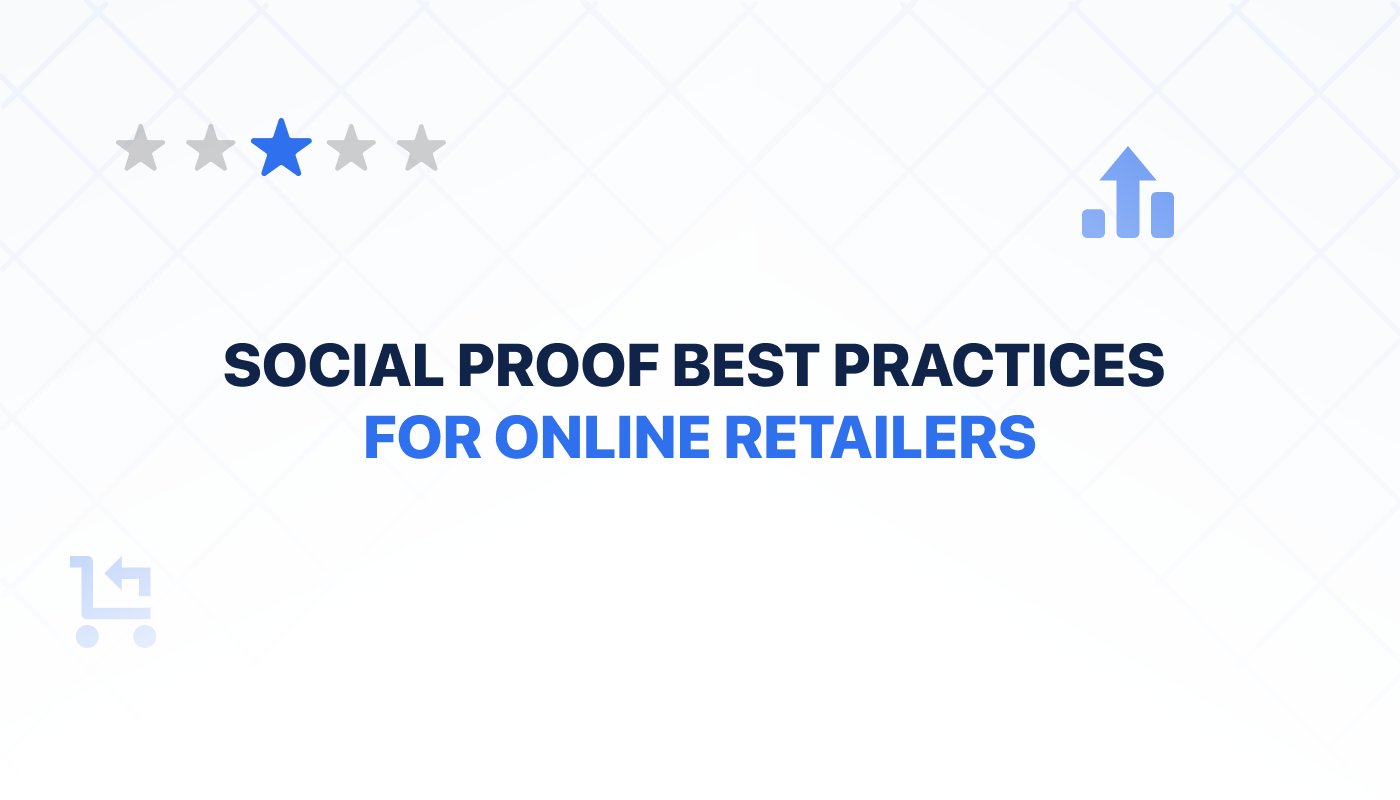Oberlo Chrome Extension: How To Import Reviews From Opinew
Table of Contents
In this post, we're gonna show you how to use Opinew's chrome extension to import reviews directly from the Oberlo app on Shopify.
You can click here to skip to the step-by-step explanation.
We've also made a video tutorial to show you how to import product reviews from AliExpress using Oberlo & Opinew, check it out:
Pre-requirements
1. You've already set up your Shopify Store
If you haven't and you're just doing some research on what you can or can't do with a Shopify store then I'm gonna go ahead and very quickly tell you why you should totally give it a try - it's the best way to build a passive source of income (through dropshipping).
If you want to get a quick sense of how much you would have to invest if you want to start a shop, check out our blog post on that here.
2. You've already installed Oberlo's Shopify App to your store
Oberlo is one of the most commonly used dropshipping apps on Shopify. It lets you import products from AliExpress to your Shopify store.
What that means in broad terms is that you'll be able to write your own product page and advertise the product however you see fit, setting your price in the process and when someone makes a purchase, you keep the difference, while the dropshipping supplier handles order fulfillment and shipping.
So all you have to do is select products you think you can do a good job at selling and offer them to your customers in your own unique way. That's what dropshipping's about.
You can check out their app here.
If you want to know with greater detail how dropshipping works you can check out our post on that here.
3. You've already installed the Opinew App to your Shopify store
Opinew is an app that does many things, all centered around customer reviews.
Customer reviews help you give your potential customers the confidence they need - reassure them that your product works as intended, that others have bought it, and are happy with their purchase.
That's something we call "social proof". If you want to know more about how to create social proof for your store, check out our post on that here.
You can see about installing the Opinew app to your Shopify store here.
Today we'll be focusing on importing reviews directly from Oberlo's Shopify app using Opinew's chrome extension.
Step-By-Step Guide
Add The Chrome Extension
You can do that here. Simply click "Add to Chrome".
Activate The Chrome Extension
On your Opinew dashboard, click on "Account" and then click on "Activate Chrome Extension".
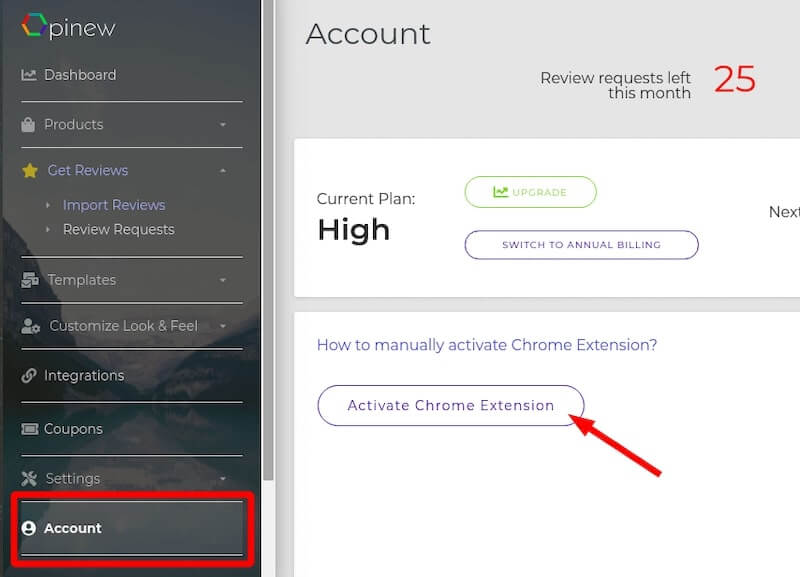
See Your Imported Products from Oberlo
On your Oberlo dashboard click on "My Products".
Import Reviews
Click on the product you'd like to import reviews for.
Depending on which plan you're on, you'll have a different amount of reviews available. If you don't have any review imports left, you can upgrade your plan here.
If you have reviews left, then you'll see a button on the upper right corner of the screen that says "Import Reviews".
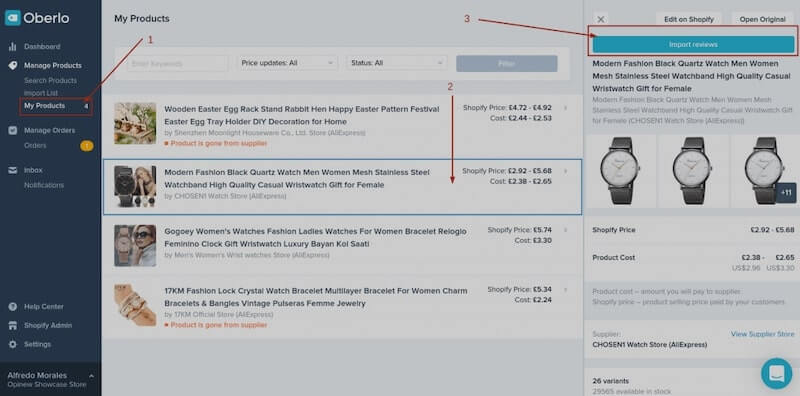
Import Reviews In Bulk
If you're not feeling picky about which products you want to import reviews for, simply click "BULK IMPORT" and let the extension do the rest.
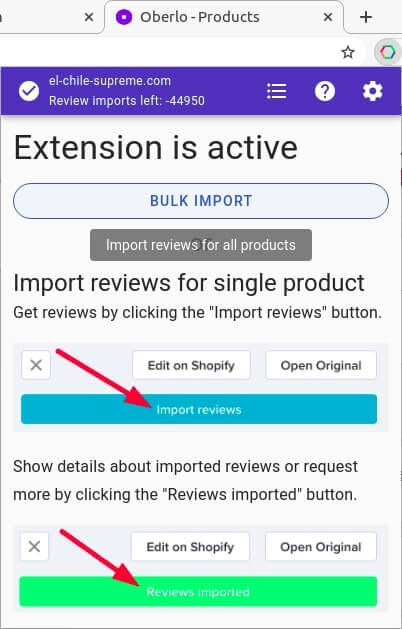
Sync, Modify, or Delete Reviews
If you're on Opinew's $29.99/month plan, you can set things up in a way that new reviews will be automatically imported for products you've already imported reviews for.
If you want to modify or delete reviews you've imported, you can do that by clicking the "Reviews Imported" button.
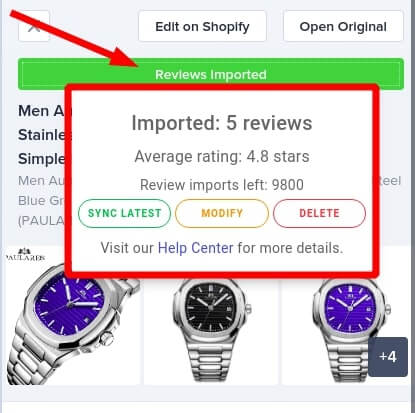
That's about it. Pretty simple, right?
If you run into any sort of trouble, feel free to contact our support center. For more information about extension troubleshooting, visit our article on Troubleshooting Chrome Extension issues.
If you want to know more about customer service, reviews, e-commerce, or other related topics make sure to check in with us often. And contact us about any topics you'd like us to write about. That's what we're here for!
Download Opinew today and see how your customers can help develop your conversion opportunities through Shopify.
Opinew Blog Newsletter
Join the newsletter to receive the latest updates in your inbox.