
How To Create Social Proof With Product Reviews For Your Shopify Store in 2023
Table of Contents
There are several ways you can create social proof on your Shopify store, but by far the most effective one is by adding an app to your store that allows customers to leave a review. And there are good reasons for that. Consider the internet and the amount of misinformation out there. Consider how savvy users have had to become in order to tell the difference between truth and "fake news" or, in our case, "fake reviews."
And how are customers able to spot fake reviews? That's a good question because it tells you what to avoid when deciding how to present your social proof so that your potential customers know without a doubt that it's real.
Avoid Fake Reviews
There are two main ways customers do this:
a) Fake reviews usually look... pretty good. A little too good.
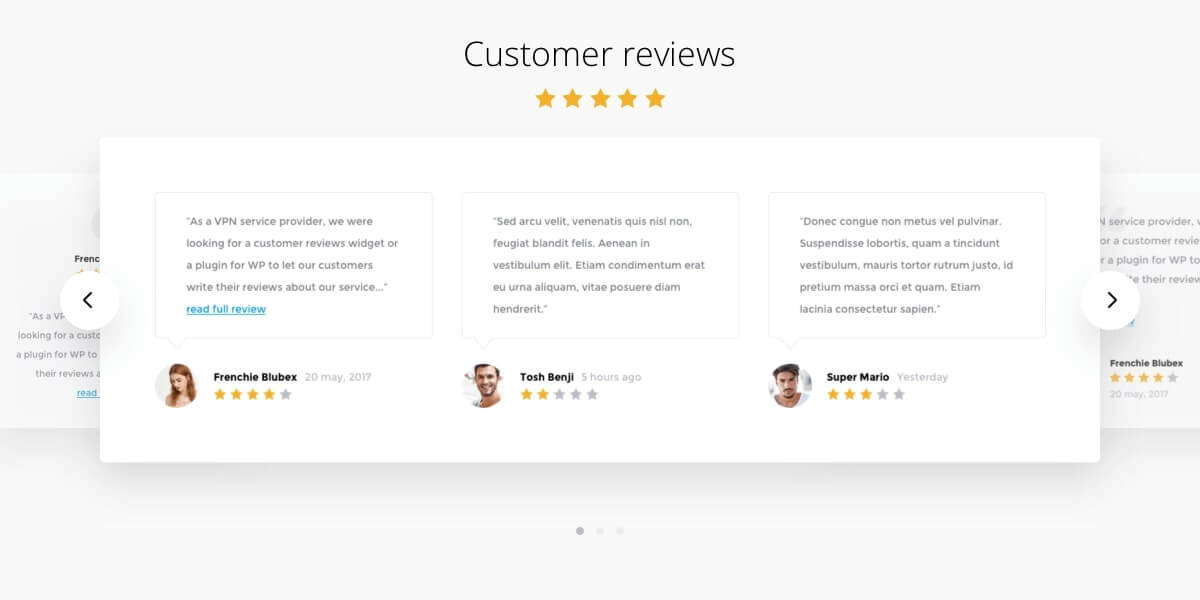
Here's what I mean: fake reviews usually have very nice pictures of the customers, something that looks sort of like a profile picture, usually presented in a carousel format. What's strange about this is that people don't usually upload a profile picture with their review, do they? If -- and that's a big if -- a review comes with pictures, it's usually just pictures of the product and how the product arrived, and they're not particularly good-looking pictures because customers often aren't concerned with the lighting or the general quality of the image they took. They're not super neat. Remember testimonials on infomercials? This would be the internet equivalent of that.
b) If there's no button or text box for me to leave a review, how did they leave theirs?

This hurts a lot of sites that did bother to take customer reviews and publish them. But they did it without an app or platform that allows users to input their own reviews. That means that they may have taken reviews by phone or mail, or any other way and then manually embedded them into their site. So even if their reviews are honest, to a lot of users, they look like they aren't. And to be honest, at the very least, they're very likely to be cherry-picked and paraphrased. If your social proof isn't via direct user input, it's likely to be perceived as fake, even if it's not.
Creating Social Proof
Considering all this, how do you go about creating a social proof that is trustworthy at a glance?
1. Choose An App

Integrating review apps into your Shopify Store is a great way to create social proof. While users can input their own reviews, you get other perks too, like automatically sending review request emails to customers who have purchased from your store and importing reviews from other sites where the products you're selling may already have reviews.
Which review app should you choose? You can check that out here: The Best Review Importers For Amazon.
Or you could skip all that and choose Opinew, literally a no-brainer - awesome customizable widget, customizable review request emails, also works as a review importer, coupons, questions and answers, etc. You name it; they've got it.
Regardless of which app you choose, for your social proof to be effective, there are still a few things you need to do.
2. Customize Your Review Widget

You want things to look official. Customizing your review widget is all about making the reviews look like they belong in your store rather than something that's patched up on top. Choosing colours that are already present on your Shopify theme can help you achieve this.
3. Import Reviews

You don't have to wait for your customers to leave reviews if your products already have reviews on other sites. So get to it! It's a great way to jumpstart your store. Depending on the app and plan you chose, your importing options will be a little different, but that's alright, even a few reviews will go a long way. What you need, is for potential customers to know that other people have already tried your products and that they work as advertised.
Keep in mind that imported reviews are a temporary solution. They're a way to help you get started but by no means should that be the end of your efforts towards creating social proof on your Shopify store. We've got more work to do.
4. Get Your Own Reviews!

A lot of people think that reviews happen just like that. And sure, some do, but behind most reviews, there's a lot of work that few ever think about:
a) Review Request Emails - set up your review request emails so that people that purchase from your store get an email asking them to review your products. These reviews make "verified purchase" reviews. These are more valuable than imported ones. To set up your review requests, you need to schedule when they're going to be sent and customize them.
Also, you can integrate Aftership to work with Opinew so that your review requests are sent automatically after your customer has received their order, you can learn more about that here.
b) Setting Up A Coupon - to make your review request emails more effective, you should set up a coupon to offer to customers who leave a review. It doubles the likelihood of them leaving a review! We also have a video about how to set up a coupon for your review requests. You can check it out here.
c) Ask Your Family And Friends To Leave A Review - I know that this is an obvious point, but because it is so obvious, it tends to be overlooked. Don't be shy. Ask your family and friends to help you by leaving a review on your store. For them, it will only take a few minutes, but for you, it means a lot!
That's it. If you follow these steps, your Shopify Store will have genuine social proof that your customers can trust.
If you want to know more about customer service, reviews, e-commerce, or other related topics, make sure to subscribe to our newsletter. You'll receive updates whenever a new blog post is published, special offers, and more.
Download Opinew today and see how your customers can help develop your conversion opportunities through Shopify.
Opinew Blog Newsletter
Join the newsletter to receive the latest updates in your inbox.






