
7 Crucial Tips When Importing Reviews For Your Dropshipping Shopify Store
Table of Contents
Importing product reviews is one of the fastest and easiest ways to kick-start your social proof, creating efforts to give your customers the confidence they need to make a purchase and increase the conversion rate of your dropshipping Shopify store.
In this post, we're gonna give you 7 tips to make importing reviews easier, faster, and more effective.
1. Import reviews matching the product

Making sure you're importing reviews from the right product, a product that corresponds exactly with the product that you're offering in your store is super important.
If you import reviews from a similar product, you're risking a lot, in fact, it can be counterproductive. Let me explain: if some of the reviews you import happen to mention any detail that differs at all from what your potential customers are looking at on the product page, that creates uncertainty, and that's the opposite of what you're trying to achieve, so be extra careful when choosing where to import reviews from.
What you want is to legitimize your dropshipping Shopify store through reviews and if, for example, you only sell the black colored variant of a product and the reviews you imported talk about how cute the pink one is, that may not be the worst thing that could happen, but it's not great.
Make sure that the reviews you import are an exact match for the product that you sell. It's that simple.
That's why we offer the option to blacklist certain words from the pool of reviews you're importing from, for example. If you're using another app that doesn't have this feature, you may want to consider switching over to Opinew, or you can go through your imported reviews and try to hide or delete the ones that are sticking out.
2. Bulk Import Reviews to your Shopify store
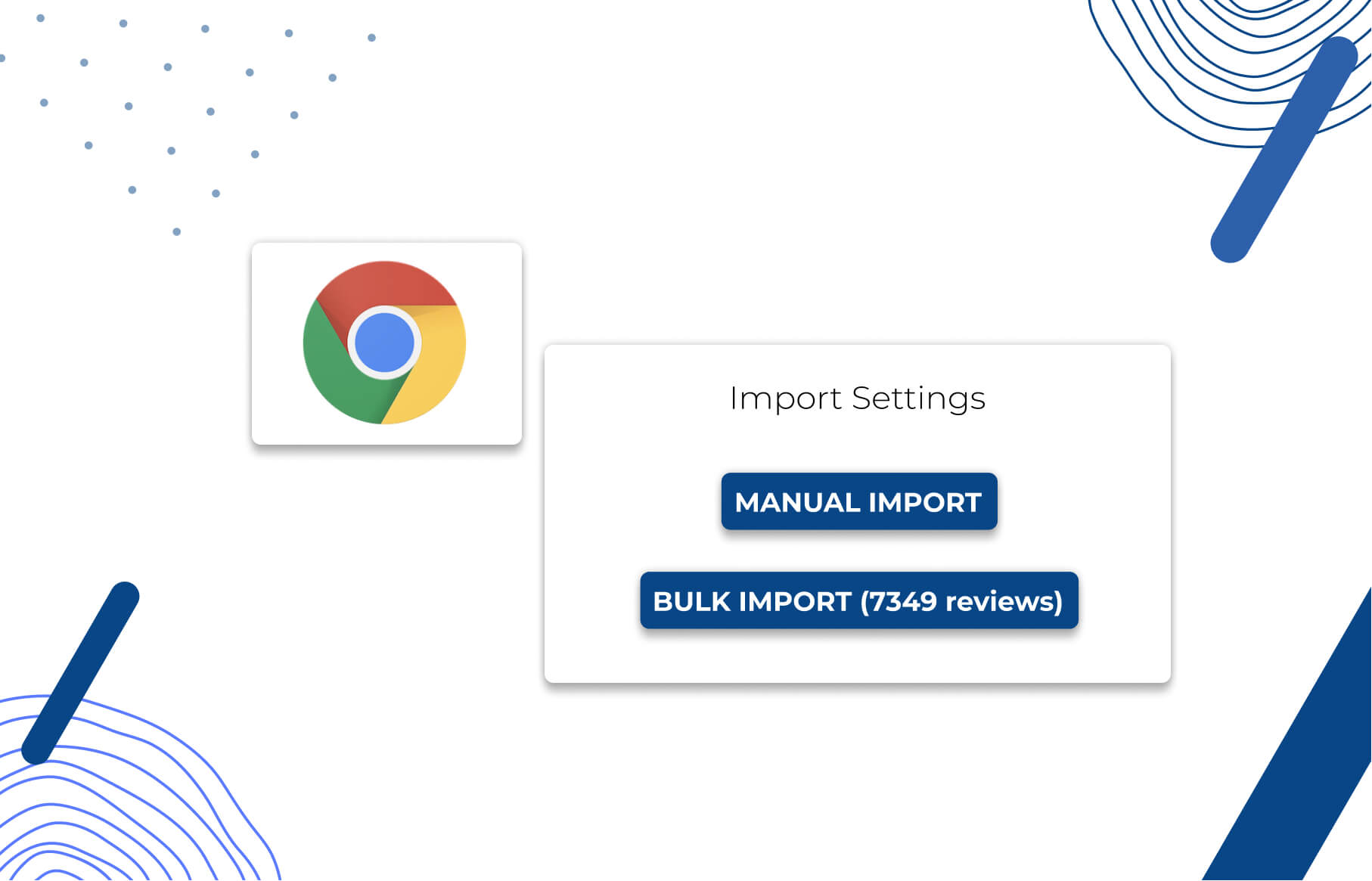
Depending on the size of the catalog on your Shopify store, you may want to consider an alternative to importing product reviews for each product that you sell individually. Instead, try importing in bulk.
How does that work?
With Opinew's chrome extension, all you have to do is open the Oberlo app, go to products, open the chrome extension and click on the "bulk import" option. Opinew recognizes each product on the Oberlo app and automatically imports reviews for every product. If you are just starting out, we have prepared a step-by-step tutorial to set up your Shopify store and import your products and reviews from Oberlo with Opinew, check it out!
It's super easy and can save you a lot of work.
If you're using a different app, ask about bulk importing options to see if they've got that feature too.
3. Keep genuine reviews, positive and negative

This is one of those things that a lot of people struggle with. Your first instinct is to try and present your product in the best light possible, but when you're importing product reviews for your Shopify store, what you're doing is building trust and credibility, giving your customers the sense that they're dealing with a legit business that's going to make good on their offer.
What we're trying to say is the following: abstain from importing only "good" or "perfect" reviews.
Out of any number of customers, there's always someone who isn't happy with what they got. Thus, people browsing through your store expect to see that not all reviews are positive.
"Import negative reviews to your Shopify store" seems like bad advice, but it's not. We understand the reluctance of people to do it but ultimately it's something that needs to be done if you want your store to look like the real deal.
If you absolutely cannot bring yourself to do it, fine, don't worry about it. You'll get your own negative reviews eventually and then you'll see that your conversion rate will be better than it was before and realize your mistake.
And now listen to us, when you get your own negative review, don't hide it, reply, be polite, professional and understanding, ask your unhappy customer for contact information and try to solve the issue via another channel. Once you've done that, ask them to update their review. That's how you deal with negative reviews.
You can check out our guide on the best practices to handle negative reviews on your Shopify store to find some relevant advice when answering a negative review!
4. Curating for Credibility
This is gonna sound like an oxymoron after having said "keep things genuine, don't exclusively import positive reviews" but hear us out. All we want is that, if you've got the time, browse through your own store and check out the reviews yourself. Does anything stand out to you? Is something off?
If you feel like a review is... off or weird and that it might be making your potential customers doubt the authenticity of your reviews, hide it or delete it. But don't go overboard. The idea is just to try and tweak things a bit to make your store feel more believable, remember, we're not trying to hide negative reviews we're trying to find reviews that might throw some people off and get rid of them. That's it.
5. Using an AI review assistant for your Shopify Store
Alternatively, you can get an AI assistant to select and showcase your best performing reviews, that way you make sure that anyone browsing through your store will see the best reviews you've got.
Think about it, reading the reviews for every product you offer in your store and trying to figure out which ones give your store the most credibility can work. It can also get tiring and we don't think it's something that you'll be doing nearly as often as you should.
An AI would, reading every new review that comes your way and evaluating whether it performs better than the others and sorting it accordingly.
Sounds good, doesn't it?
If you're interested in something like that, it's a new powerful add-on feature we offer. You can learn more about how to set up your own Shopify review assistant in 1 click.
6. Syncing your reviews
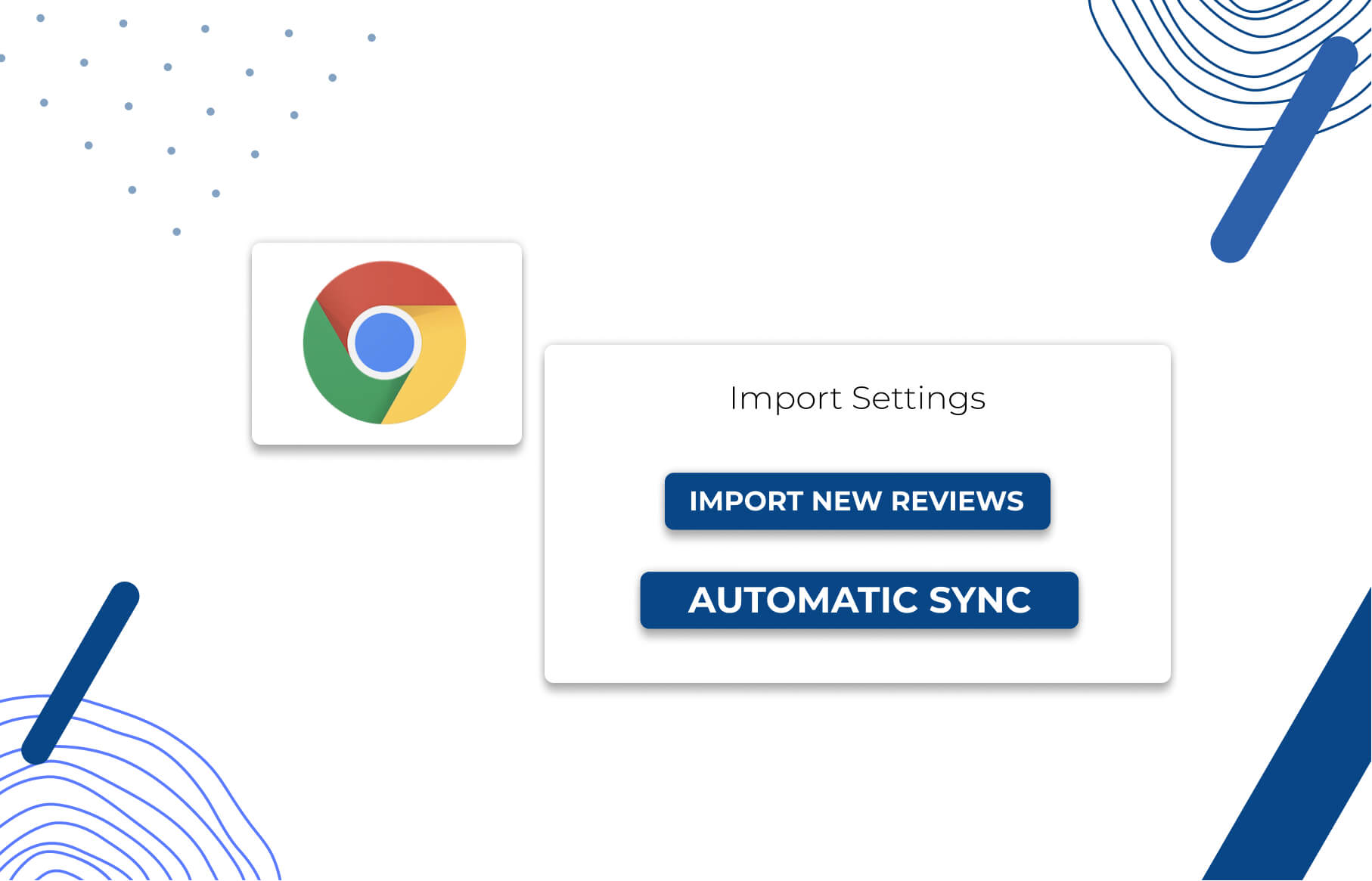
Another thing you can do is ensure to import reviews regularly as reviews can get old fast. Alternatively, you could sync them, meaning that when a new review gets posted on the product page you imported reviews from, it automatically gets imported to your store.
That's another one of our features. That way, you do it once and then forget about it. And because you've also got an AI assistant reading all of them and selecting the best-performing ones, it's a great combo that ensures your conversion rate will go up.
Absolute no-brainer.
Or you could do it the old-fashioned way and regularly import reviews and read them and sort them and figure out which ones are the best performing ones, but that can take a while. And all that time is a time your store spent not being its best-performing self.
7. Don't rely solely on importing reviews
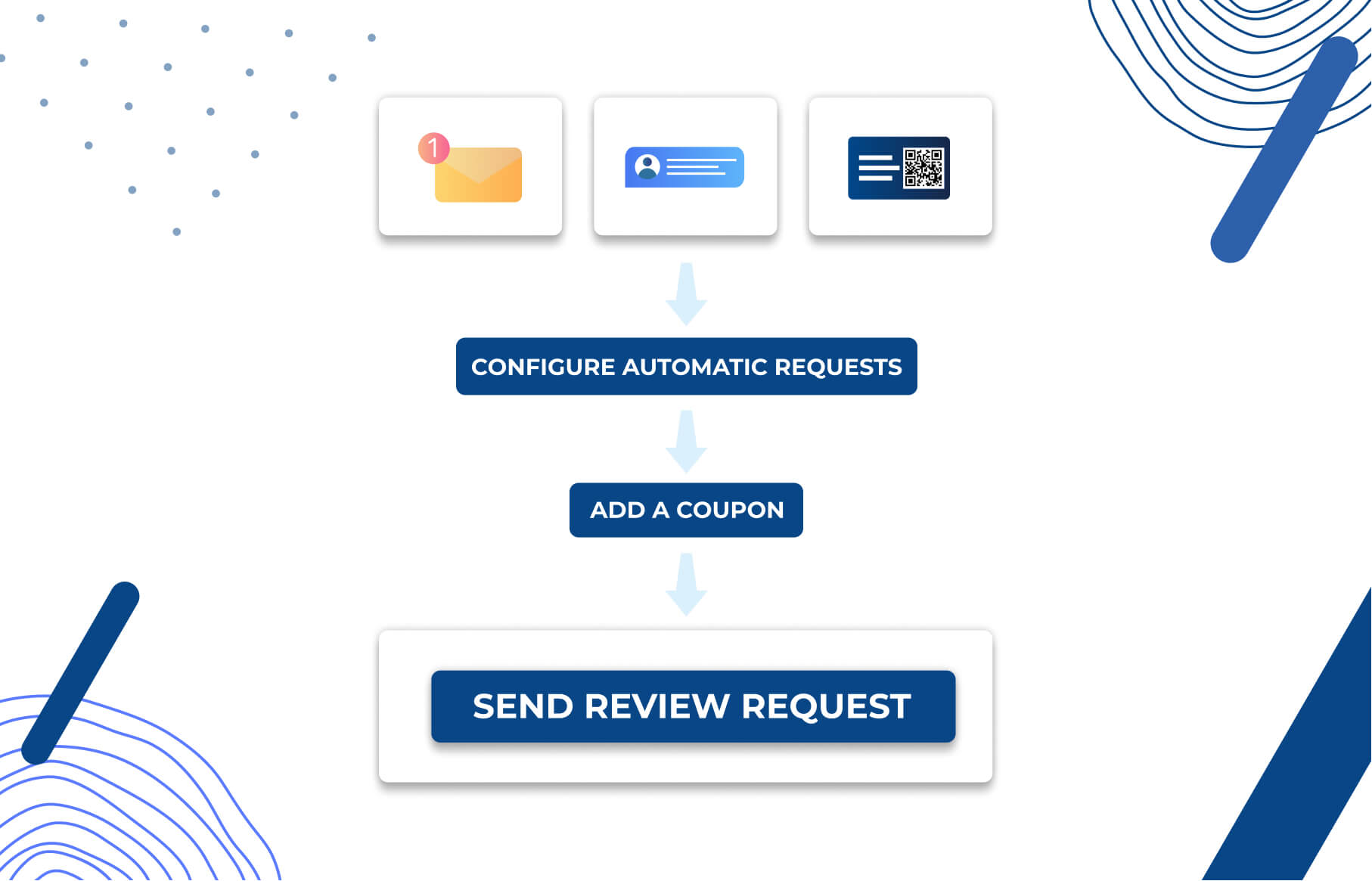
Perhaps one of the most common mistakes people can make is to think that because they've imported reviews and they have worked effectively, that that's enough. That they don't need to procure their own reviews.
In reality, getting your own reviews not only helps your store look more genuine and give potential customers more confidence than a store that exclusively relies on imported reviews, but it's also a channel through which you can engage with your customers, provide proper customer service, and get feedback from.
Additionally, when you offer coupons to customers in exchange for them writing a review, you may also get a second purchase, because they'll want to use the coupon you just gave them. In case you didn't know, offering coupons in exchange for reviews is fairly common practice, so if you're going to be sending out review requests, we strongly recommend that you do that.
Think of importing reviews as a way to kick-start your efforts and get your store working faster, but it's not ideal for you to rely on imported reviews as anything else than a temporary fix while you start to get your own.
And getting your own reviews isn't complicated either. All you need to do is set up and customize an automated review requests campaign via email, SMS, or printable QR codes. Or all of them at once. Give your customers options, don't decide what's better for them, let them. If you need help setting a good email marketing strategy or would like to set up automatic review requests for your Shopify store, check out our 10 tips to send Email & SMS review requests!
Earning legitimacy can be tricky and getting your own reviews is one of the most effective ways of going about it. We've helped thousands of stores get their own reviews and we can guide you through that process.
We hope we answered most of your questions and if we haven't, please be sure to contact us, we'd love to hear from you.
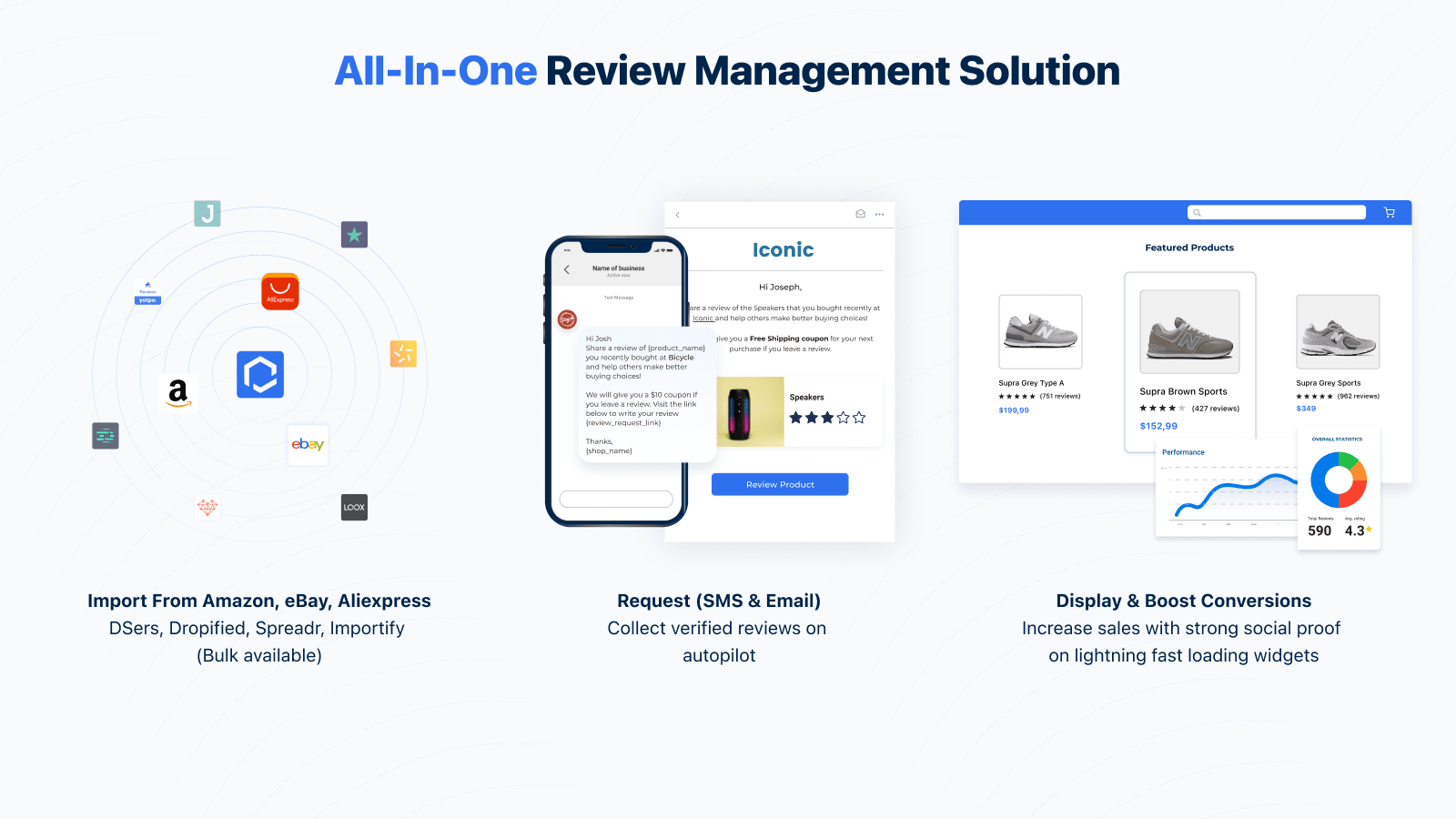
Get started for free
All-in-one review management solution for Shopify stores looking to build trust and increase conversions.
Opinew Blog Newsletter
Join the newsletter to receive the latest updates in your inbox.




